frequently asked questions for
if you did not find a reply under this heading, please consult the instructions for use of the Official Notices in .
1. How can I know about the announcement that I have made?Automatic notifications shall be sent when a person or registry code has been entered by the publisher of the communication. If no person or registry code is entered, the notification shall be sent only if the publication has manually added an e-mail address.
The automatic notification shall be sent, in the case of a natural person, to the e-mail address indicated by that natural person in MinuAT, Eesti.ee to the e-mail address where it is addressed and to the most recent e-mail address included in the population register. In the case of a legal person, the automatic notification shall be sent to the e-mail address indicated in MinuAT, the general e-mail address of the members of the management body and the legal person according to the commercial register.
2. How can I see all the announcements made by myself or by a legal entity associated with myself?
To see the announcements, you must enter the Official announcements Portal by means of a button “in-house” on the top right-hand corner, identifying yourself using an ID card or a Mobile ID. Announcements, including those whose publication has already been completed, can be found under the menu option “all my announcements”. If there are notices to be sent to you, these notices will be displayed first.
3. Are I in a position to stop making this announcement?
The addressee of a notice shall be able to terminate its publication if its purpose is to serve the information on the addressee. To do this, you must enter the Official Communications Portal by means of a button “in-house” in the top right-hand corner, identifying yourself using an ID card or a Mobile ID. If the publication of the notice is aimed not only at informing the addressee but also at informing the public, it is not possible for the addressee to terminate the publication of the notice.
If you are not in a position to enter via Minuat, or if you wish to stop publishing a notice that has been published for information to the public, please refer the matter to the publisher named in the notice, who will decide on the termination of the publication. Paragraph 14(1) of the Law on the protection of personal data provides that the processing of personal data is authorised without the consent of the data subject where personal data are processed by law. All notices shall be published subject to a legal basis.
4. To whom should I address a question or a mistake as to the content of the announcement?
Please refer the matter to the publisher named in the notice.
5. How can I request access to archive data?
Announcements relating to himself or his company do not normally have to be made accessible - they are automatically accessed via MinuAT (see FAQ 2).
Access shall be obtained by submitting a digitally signed request to the e-mail address of the Ministry of Justice , together with a statement of the access to which is sought and of the legitimate interest. the application shall also contain the applicant's personal identification number to provide access.
access to the
shall be granted if the applicant has a legitimate interest in obtaining access, as established by the of paragraph 13 (13) of the Official Journal Act. The request shall be examined in accordance with Regulation No 13 of 30 March 2015 of the Minister of Justice, to paragraph 14(2) of the “Statute for Official Notices”, within five working days of the request. The period for examining an application may, if necessary, be extended to 15 working days on the basis of further analysis under paragraph 3 of the same section. Such extension shall be notified within five working days.
6. Do I see who has looked at my archive data?
If someone has become aware of a notice in the archives, the notice will be accompanied by the link “see the consultation”. Clicking on the link shows who was familiar with the announcement and when. Information shall not be displayed when the alert has been accessed for the purpose of establishing the truth in criminal proceedings or ensuring national security.
7. Acquisition of the right of representation of commercial and non-profit-making bodies and foundations for the publication of notices in the
Commercial and non-profit associations and foundations, for which you have a right of representation according to the commercial register, will be displayed automatically when you enter the AT information system to those entitled to represent. If you are not a person authorised to act as a representative according to the registry, but you have a mandate to act, you can apply for an at information system ID card or Mobile when you enter the information system by proving the right of representation by proving that you are authorised to represent the legal person in the publication of the announcements. More specifically, the user manual to the publisher of notices.
8. I receive the message “your network address already carries out a search for content. Please wait a few moments before a new search for content is carried out. '
Simultaneous searches from one authority on the basis of a “keyword” search field (two or more times per second) are limited for security reasons. If you enter the system with an ID card or Mobile ID, the restriction only applies within the user's session.
9. Display of data in Google's search results
After the publication of the notice has been completed, search engines such as Google may still display some time-old data in the search results until the search results have been updated by those search engines. The publisher of the official notices is not in a position to influence the functioning of search engines. To update the search results on Google's search engine, a person can turn to Google himself: https://support.google.com/legal/contact/lr_eudpa?product=websearch&hl=et .
More specifically, the on the removal of data from search engines can be read from the website of the data protection Inspectorate.
10. It is not possible to sign an application for a right of representation. There is no sign-sign module.
In this mistake, Google Chrome is obviously the browser. In the event of such an error, a red cross icon (see picture) shall be produced on the strip of the address.
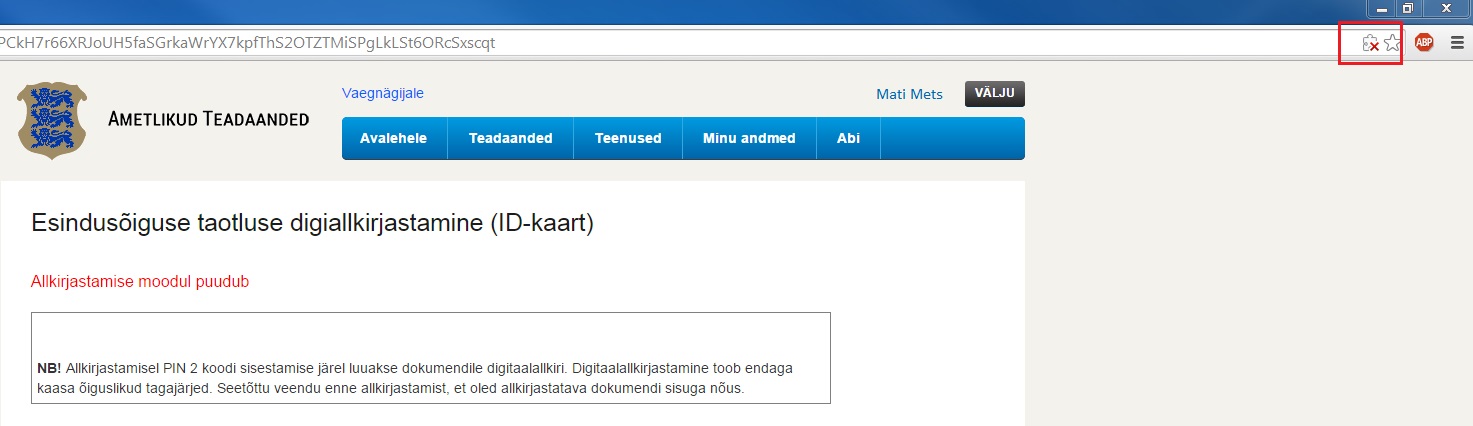
Press it and you will be opened with menu choices. Then select “permission always to use plug-ins on the site...” (see picture). In the case of an English-language browser, it reads “Always allow plug-INS...”
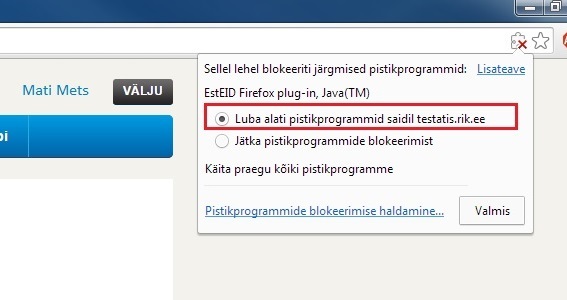
Next, it is necessary to update the page by clicking the button “nature this page again”/“ refresh” on the left of the address strip or the button F5 on the keyboard, after which you will have the opportunity to enter the PIN2 window.
If you use Internet Explorer as browser and there is a mistake, update your ID card software and try again.
11. How can I find the notices published in the old information system for official notices?
Notices published in the old information system of official notices, i.e. before 6 April 2015, can only be found on the basis of the main category, the date of publication and the keyword field.
the correlation table indicates which main category is the species published in the old system.